Java Introduction
Java Introduction Java is an object-oriented, class-based programming language. The language is designed to have as few dependencies implementations as possible. The intention of using this language is to give relief to the developers from writing codes for every platform. The term WORA, write once and run everywhere is often associated with this language. It means whenever we compile a Java code, we get the byte code (.class file), and that can be executed (without compiling it again) on different platforms provided they support Java. In the year 1995, Java language was developed. It is mainly used to develop web, desktop, and mobile devices. The Java language is known for its robustness, security, and simplicity features. That is designed to have as few implementation dependencies as possible.
This tutorial series will help to Master Java and up your technological skills in Java J2ee Technologies, you can easily transform your carrier up words.

java introduction ppt, java introduction in hindi, Java Tutorial,java tutorial pdf,advanced java tutorial,Java Multithreading, Java Collections, Java String, Java Latest versions
Java Versions and History
Java Introduction Java has started with JDK 1.0 with continuous additions of classes and packages to the standard library. The latest version as of 2023 is Java 21. There are many versions Java 2, 4, 8, 11,17, 21…..
Example of Java:
public class HelloWorld {
public static void main(String[] args) {
System.out.println("Hello, World!");
}
}public class HelloWorld: This line declares a public class namedHelloWorld. Every Java application must contain a main class .public static void main(String[] args): This line defines themainmethod. This is the entry point for any Java program. The Java runtime system starts by calling the class’smainmethod.System.out.println("Hello, World!");This line outputs the string “Hello, World!” to the console.
Features of Java
Simple:
Java is easy to learn, and its syntax is clean and easy to understand.
Object-Oriented:
Everything in Java is an object. Basic concepts of OOPs in Java are Object, Class, Inheritance, Polymorphism, Abstraction, and Encapsulation.
Platform Independent – Java Servlets, Java Multithreading, Java Collections, Advance Java, JSP, J2EE:
Java code can be executed on multiple platforms, such as Windows, Linux, Sun Solaris, Mac/OS, etc.
Java Introduction PPT, Java Introduction Document
Secure:
Java is known for its security. It allows the development of virus-free systems.
Robust:
Java is robust because it uses strong memory management. There are lack of pointers that avoids security problems.
Architecture Neutral:
There are no implementation dependent features (like size of primitive types and the behavior of arithmetic operations) in the specification. java introduction ppt, java introduction in hindi, Java Tutorial,java tutorial pdf,advanced java tutorial,Java Multithreading, Java Collections, Java String, Java Latest versions
Java Keywords:
Java keywords are reserved and cannot be used as variable names or identifiers, some of commonly used keywords below
abstract: Used to declare an abstract class or methods.
boolean: A data type that can hold True and False values only.
break: Used to break the loop or switch statement.
byte: A data type that can hold 8-bit data values.
case: Used in switch statements to mark blocks of text.
catch: Used to catch the exceptions generated by try statements.
char: A data type that can hold unsigned 6-bit Unicode characters.
class: Used to declare a class.
continue: Used to continue the loop.
default: Specifies the default block of code in a switch statement.
do: Starts a do-while loop.
double: A data type that can hold 64-bit floating-point numbers.
else: Indicates alternative branches in an if statement.
enum: Used to declare an enumerated type.
extends: Indicates that a class is derived from another class or interface.
final: Indicates that a variable holds a constant value or that a method will not be overridden.
finally: Indicates a block of code in a try-catch structure that will always be executed.
float: A data type that holds a 32-bit floating-point number.
for: Used to start a for loop.
if: Tests a true/false expression and branches accordingly.
implements: Specifies that a class implements an interface.
import: References other classes.
instanceof: Indicates whether an object is an instance of a specific class or implements an interface.
int: A data type that can hold a 32-bit signed integer.
interface: Declares an interface.
long: A data type that holds a 64-bit integer.
native: Specifies that a method is implemented with native (platform-specific) code.
new: Creates new objects.
null: This indicates that a reference does not refer to anything.
package: Declares a Java package.
private: An access specifier indicating that a method or variable may be accessed only in the class it’s declared in.
Java String:
A `String` in Java is an **immutable** object that represents a sequence of characters. The `java.lang.String` class is used to create a string object.
Example :
String greeting = “Hello, World!”;
In Java, you can create Strings in two ways:
- String Literal: Java String literal is created by using double quotes.
Example: String s1 = “Hello”;
- By new keyword: Java String is created by using a keyword new.
Example: String s2 = new String(“Hello”);
Java String Methods
Java provides several methods to perform operations on strings such as compare(), concat(), equals(), split(), length(), replace(), compareTo(), intern(), substring() etc.
length(): The length() method returns the length of a string object.
Example:
String s = “Hello”;
System.out.println(s.length()); // Outputs 5
concat(String otherString): The concat() method combines specified string at the end of this string. It returns combined string.
Example: String s1 = “Hello”; String s2 = “World”;
System.out.println(s1.concat(s2)); // Outputs HelloWorld
charAt(int index): The charAt() method returns a char value at the given index number. The index number starts from 0 and goes up to n-1, where n is length of the string.
Example :
String s = “Hello”;
System.out.println(s.charAt(0)); // Outputs H
Interpreted:
Java byte code is translated on the fly to native machine instructions and is not stored anywhere.
High Performance:
With the use of Just-In-Time compilers, Java enables high performance.
Java Multithreaded:
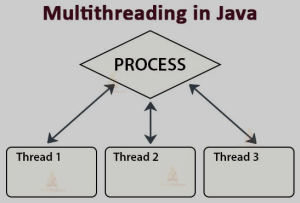
Java multithreading feature makes it possible to write a program that can perform many tasks simultaneously.
Distributed:
Java is designed for the distributed environment of the internet.
Dynamic:
Java is considered more dynamic than C or C++ because it is designed to adapt to an evolving environment.
Java Automatic Garbage Collection:
Java has an automatic garbage collection feature which helps in memory management. It automatically deletes unreferenced objects to free up memory.
Java Exception Handling:
Java provides a powerful exception handling mechanism that helps in maintaining the normal flow of the application.
java introduction ppt, java introduction in hindi, Java Tutorial,java tutorial pdf,advanced java tutorial,Java Multithreading, Java Collections, Java String, Java Latest versions, Java Servlets, JSP, J2EE, Advance Java.
Java APIs:
Java provides a vast set of classes in its APIs which can be used by developers. This includes classes for networking, file I/O, database connection, utilities, and more.
Java Database Connectivity (JDBC):
Java provides JDBC API to connect with databases like MySQL, Oracle, etc.
JavaServer Pages (JSP) and Servlets:
Java provides JSP and Servlets for creating dynamic web applications.
JavaFX:
JavaFX is used for creating rich internet applications that can run across a wide variety of devices.
Java Annotations:
Java annotations are used to provide metadata for Java code. They do not directly affect the operation of the code they annotate.
Java Generics:
Generics allow types (classes and interfaces) to be parameters when defining classes, interfaces, and methods.
Java Lambda Expressions:
Introduced in Java 8, lambda expressions provide a clear and concise way to represent one method interface using an expression.
Java Stream API:
Also introduced in Java 8, the Stream API is used to process collections of objects. It is a more advanced and simplified way of performing complex data processing operations.
Java Default and Static Methods in Interfaces:
From Java 8, interfaces can have method bodies. Java provides a capability to create default methods and static methods in interfaces.
Java Modules:
Introduced in Java 9, the Java Platform Module System (JPMS) is a code-level structure that makes it easier to encapsulate code and ensure reliable configuration and strong flexible security.
java introduction ppt, java introduction in hindi, Java Tutorial,java tutorial pdf,advanced java tutorial,Java Multithreading, Java Collections, Java String, Java Latest versions, Java Servlets, JSP, J2EE, Advance Java.